YouCine APP
Welcome to Youcine, your streaming companion available for free download that brings a world of entertainment to your Android devices! Whether you’re into movies, series, anime, kids’ shows, or live sports, Youcine has it all.
It isn’t available on official app stores, but don’t worry—you can easily download the APK from the official website and start watching in minutes. With Youcine, enjoy high-quality streaming on your phone, Smart TV, TV box, Fire TV Stick, computer, and even iOS devices.
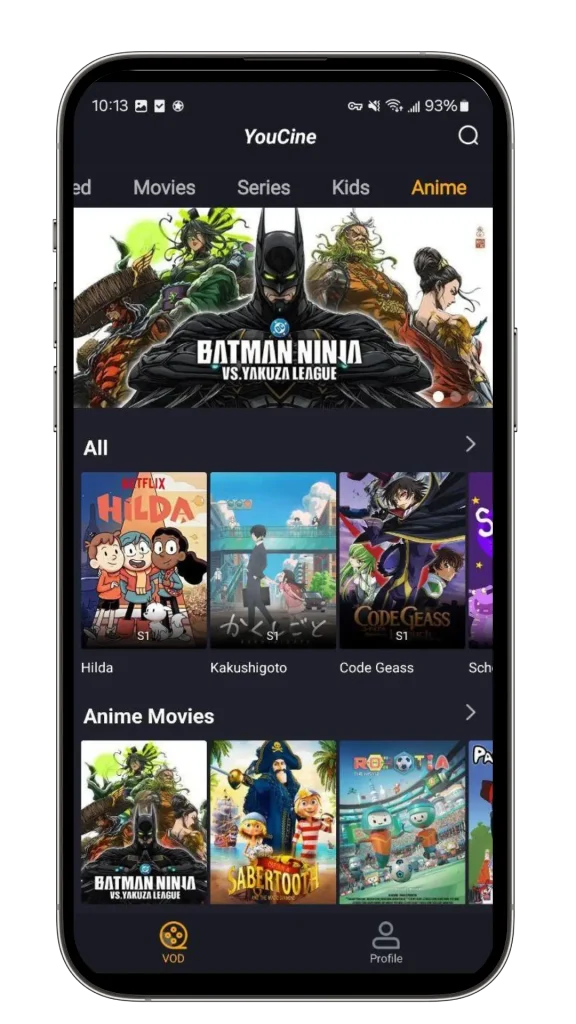
How to Download Youcine APK for Free?
Since Youcine isn’t on the official app stores, you’ll need to grab the APK file manually. It’s super simple, and we’ve got step-by-step guides for every device. Just make sure you download from the official Youcine website to stay safe and get the latest version.
Downloading Youcine on Your Mobile Phone
1.On this page, click the “Download YouCine” button.
2.On the download page, select the “Mobile” option to begin downloading.
3.You might see a warning about APK files—just tap “OK” or “Download Anyway” (it’s safe from the official site).
4.Once downloaded, open the APK file from your notifications or file manager.
5.If prompted, go to Settings > Security and turn on “Unknown Sources” to allow the installation.
6.Follow the on-screen steps to install, then open Youcine and dive in!
Downloading Youcine on Your Smart TV
1.Launch your TV’s web browser and go to the Youcine download page.
2.Select the Smart TV version and click to download the APK file.
3.Go to your TV’s Settings > Security and enable “Unknown Sources” if needed.
4.Open the downloaded file from your TV’s file manager and install it.
5.Launch Youcine from your app menu and enjoy!
Note: On Smart TVs, you can also use the “Downloader by AFTVnews” method if preferred.
Downloading Youcine on TV Box and Fire TV Stick
1.Install the “Downloader by AFTVnews” app from your device’s app store.
Open Downloader and enter the Youcine APK URL (5592541 or http://aftv.news/5592541) to start the download.
3.Hit “Go” to download the APK.
4.Once downloaded, select “Install” and follow the prompts.
5.Open Youcine from your app list and start streaming!
Downloading Youcine on Your Computer
1.Download and install an emulator like Bluestacks or Nox Player on your PC or Mac.
2.Visit the official Youcine website and download the APK.
3.Open your emulator, drag the APK file into it, or use the emulator’s “Install APK” option.
4.Once installed, find Youcine in the emulator’s app drawer and launch it.
Now you’re ready to watch on your computer!
How to Use Youcine?
Getting started with Youcine is as simple as:
1.Login or Register: Open the app and log in with your existing account or register a new one.
2.Subscribe to Youcine: Choose a subscription plan—the service subscription will automatically cancel at the end of the term, so you don’t need to worry about manual cancellation.
3.Start Using: Enjoy the rich library of content available at your fingertips!
What Content Does Youcine Offer?
Youcine has something for everyone, offering an extensive selection of movies that span from Hollywood hits to international gems in every genre, along with binge-worthy series featuring popular titles from Netflix, HBO, and beyond; anime fans can dive into a vast array of series and movies complete with both subtitles and dubs, while Kids’ Channels provide fun, safe content such as cartoons and educational shows for little ones, and sports enthusiasts can catch live streams of major games and matches—ensuring you never miss a moment—all delivered in high quality with HD and 4K options when available.
Key Features of Youcine
Youcine isn’t just about content—it’s packed with cool features:
Content Projection: Cast movies or shows to your TV for a big-screen experience.
Real-Time Updates: New movies and episodes are added regularly.
Smart Interface: Easy navigation to help you find what you love.
Multi-Language Audio: Watch in your preferred language, such as English or Portuguese.
Subtitles: Available for most content to enhance your viewing experience.
Smart Recommendations: Get personalized suggestions based on your viewing habits.
Pros and Cons of Youcine
Extensive Content Library: Access a large collection of high-quality movies, TV shows, anime, and live sports.
Wide Device Compatibility: Enjoy Youcine on Android phones, Smart TVs, TV boxes, Fire TV Sticks, computers (via emulators), and even iOS devices with our new installation method.
Ad-Free Streaming: Experience uninterrupted entertainment without ads.
User-Friendly Interface: Navigate easily with smart recommendations and regular content updates.
Regular Updates: Fresh new content and performance improvements keep your streaming experience top-notch.
Manual APK Installation: Since Youcine isn’t on official app stores, you must download and install the APK yourself.
Minor Setup Hurdles: You might need to enable “Unknown Sources” and occasionally adjust settings.
Limited Non-Android Support: While iOS is supported via configuration files, the experience is primarily optimized for Android devices.
Small Interface Quirks: A few minor issues might arise from time to time, but our team is continually refining the experience.
FAQs
Youcine is an Android-based streaming application designed to provide on-demand access to a vast library of movies, TV shows, anime, children’s programs, and live sports events. It offers a user-friendly interface, multi-device compatibility, and features like content casting to enhance your viewing experience.
Yes, Youcine is safe if downloaded exclusively from its official website. Avoid third-party sources to minimize risks of malware or compromised versions. Always enable Android’s "Install from Unknown Sources" setting temporarily during installation and disable it afterward for security.
Yes, registration or login is required to unlock full access to Youcine’s content library. You can sign up using an email address, social media account, or phone number. A registered account also allows personalized recommendations and synchronization across devices.
Youcine is compatible with:
Android smartphones and tablets (version 5.0 or higher).
Smart TVs (Android TV OS or via sideloading).
TV boxes (e.g., NVIDIA Shield, Xiaomi Mi Box).
Amazon Fire TV Sticks.
PCs (using Android emulators like BlueStacks or NoxPlayer).
Absolutely! Youcine offers live streaming of sports events, including football, basketball, cricket, and more. Check the app’s "Sports" section for schedules and real-time broadcasts. Note: Availability may vary based on regional restrictions.
Since Youcine is not available on the Google Play Store, updates require manual installation:
Visit the official Youcine website.
Download the latest APK version.
Uninstall the old version (optional but recommended).
Install the new APK.
Enable "Unknown Sources" again if needed during installation.
Yes, Youcine offers a Premium subscription that unlocks:
Exclusive content (e.g., latest movie releases, ad-free streaming).
HD/4K quality for supported titles.
Priority access to live sports and new features.
Pricing and subscription details are available in the app or on the official website.
Yes! Use the built-in casting feature to mirror content to your TV:
Ensure your phone and TV are on the same Wi-Fi network.
Tap the Cast icon within the app.
Select your TV or streaming device (e.g., Chromecast, Smart TV).
Troubleshoot crashes with these steps:
Restart the app and check your internet connection.
Clear the app cache: Go to Settings > Apps > Youcine > Storage > Clear Cache.
Reinstall the app: Uninstall, redownload the APK, and install again.
Update your device OS to ensure compatibility.
If issues persist, contact Youcine’s support team via the app or website.