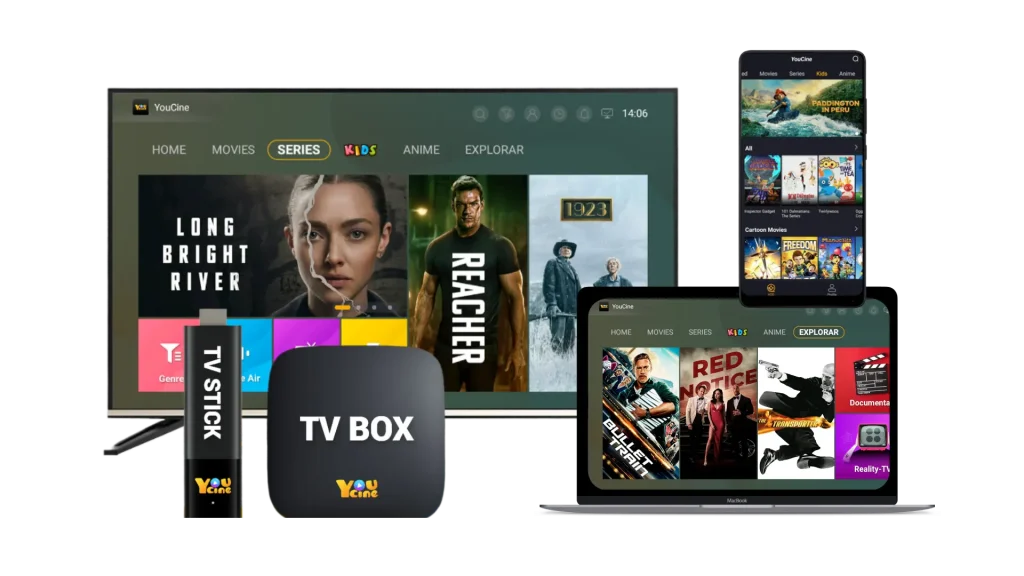Supported Devices
Youcine is designed for broad compatibility across multiple platforms, ensuring seamless streaming without complicated setup. Here are the advantages of using Youcine on different devices:
Portability: Watch your favorite content anytime, anywhere, ideal for traveling or commuting.
Touch Control: Intuitive user interface for easy navigation and playback control.
App Compatibility: Supports various streaming apps, providing a wide selection of viewing options.
Big Screen Experience: Enjoy high-quality content on a large screen for an immersive experience.
Family Sharing: Watch with family or friends, enhancing social interactions.
Direct Connection: No need for external devices, direct access to streaming services.
Functionality Upgrade: Turns a regular TV into a smart TV, supporting Youcine and other apps.
High Performance: Powerful processing ensures smooth HD playback without interruptions.
App Variety: Supports multiple apps and services, providing a rich entertainment experience.
Plug and Play: Easily connects to the TV via HDMI for quick access to Youcine content.
Portability: Compact design, convenient to carry and use on different TVs.
Content Richness: Supports various streaming platforms, offering a broad selection of content.
Multitasking: Allows you to handle other tasks while watching content, boosting productivity.
Large Screen Display: Enjoy clear viewing experiences with larger screens and high resolutions.
Browser Compatibility: Access Youcine directly via web browsers without needing additional apps.
Ad-Free Experience: Enjoy content on Youcine Web with no ads, ensuring a smooth viewing experience.
Free Access: Watch movies and shows for free via Youcine Web, with no subscriptions or payments required.
Safety: No need to download apps, making it safer.
FAQs
Check your internet connection: Ensure stable Wi-Fi or mobile data.
Clear DNS cache: Restart your router or device to resolve temporary network issues.
Try alternative browsers: Switch from Chrome to Firefox or Edge.
Verify the URL: Ensure you’re using the official Youcine website to avoid fake links.
Yes, the Youcine TV version is specifically optimized for larger screens and remote-controlled devices. Key differences include:
Interface Design:
Simplified grid layout for easy navigation with a remote.
Larger text and thumbnails for visibility from a distance.
Remote Control Support:
Compatibility with TV remotes, gamepads, and air mice.
Dedicated buttons for playback controls (play, pause, rewind).
Performance Tweaks:
Reduced RAM usage to accommodate lower-spec TV hardware.
Auto-adjusts video quality based on TV resolution (up to 4K).
Enable “Unknown Sources”: Go to Settings > Security > Unknown Sources (Android) or Fire TV Settings > Developer Options (Fire Stick).
Retry installation: Ensure the APK is fully downloaded and not corrupted.
Free up storage: Clear device storage if space is below 100MB.
Current size: Approximately 33 MB (may increase slightly with updates).
Storage tip: Reserve at least 100MB of free space for smooth installation and caching.
In-app notifications: Enable “Auto-check for updates” in settings.